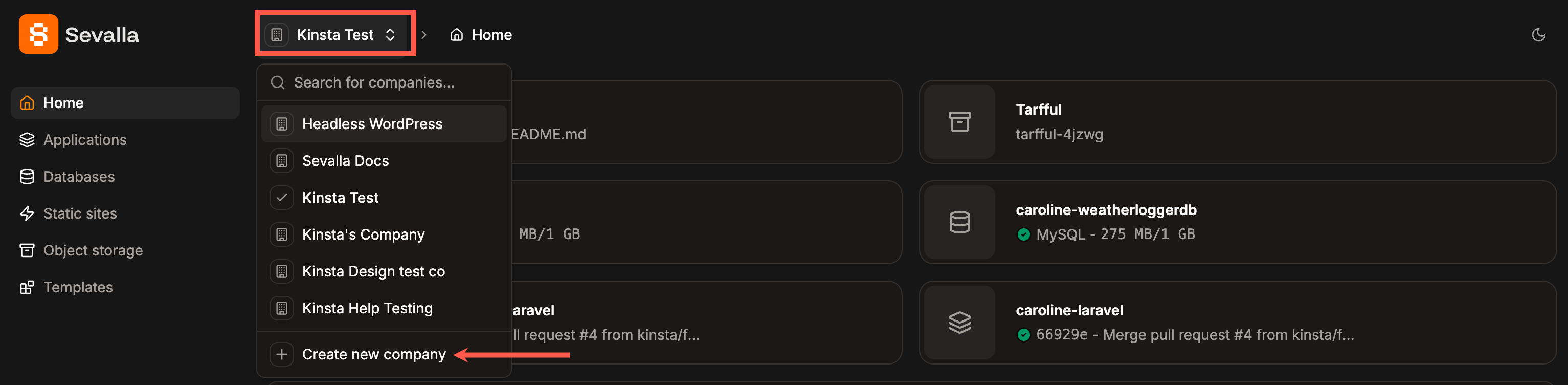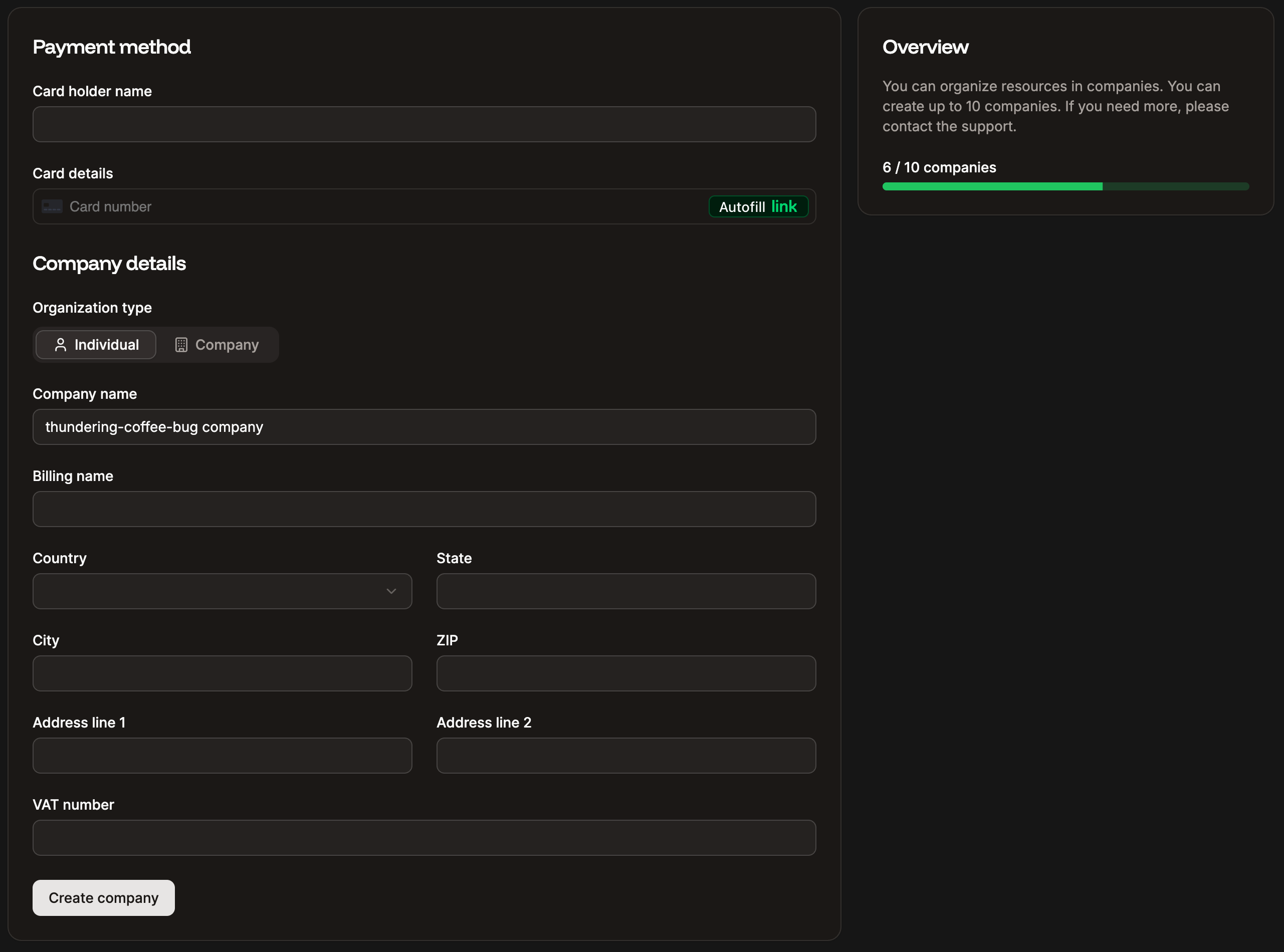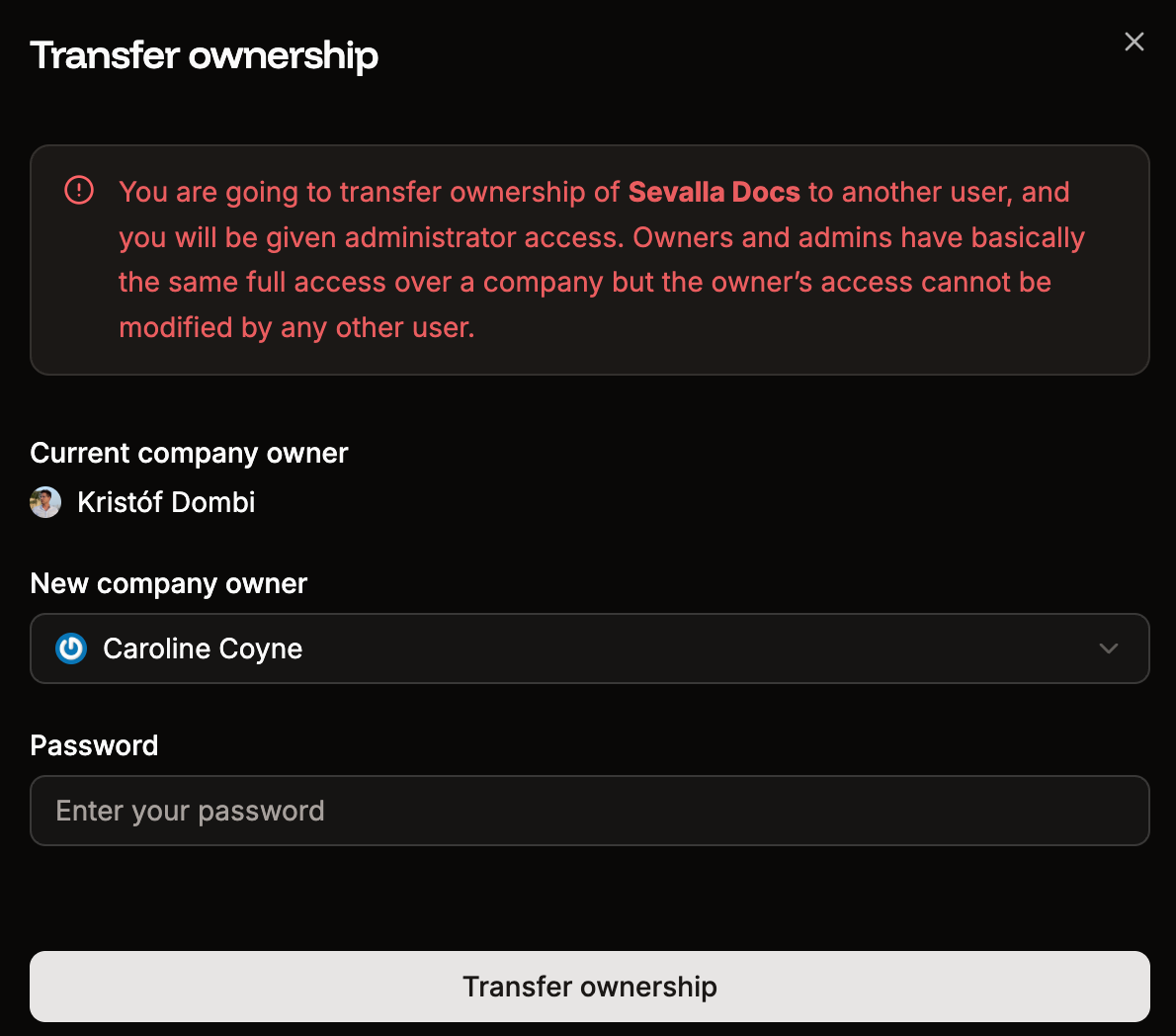- Each application, database, or site belongs to just one company.
- You, as a user, can have access to one or more companies.
- You can invite other users to your company, application, database, or site.
- Billing information - Amend your company name or address, add payment methods, and view your invoices.
- API keys - Add or remove API keys for Sevalla’s API.
- Webhooks - Add webhooks to send real-time information from your application, database, or static site in Sevalla to another application.
- Global variables - Add global environment variables to use across all applications within your company.
- Registry credentials - Add or remove registry credentials for private Docker images.
- User management - Grant other users access to your company, manage their access level, or grant access to individual applications, databases, or sites.


Create a new company
If you are working with multiple clients or agencies, you may want to create an additional company for your sites and then grant access to the company. You can create up to 10 companies within Sevalla. To create a new company, click on your company name and then click Create new company.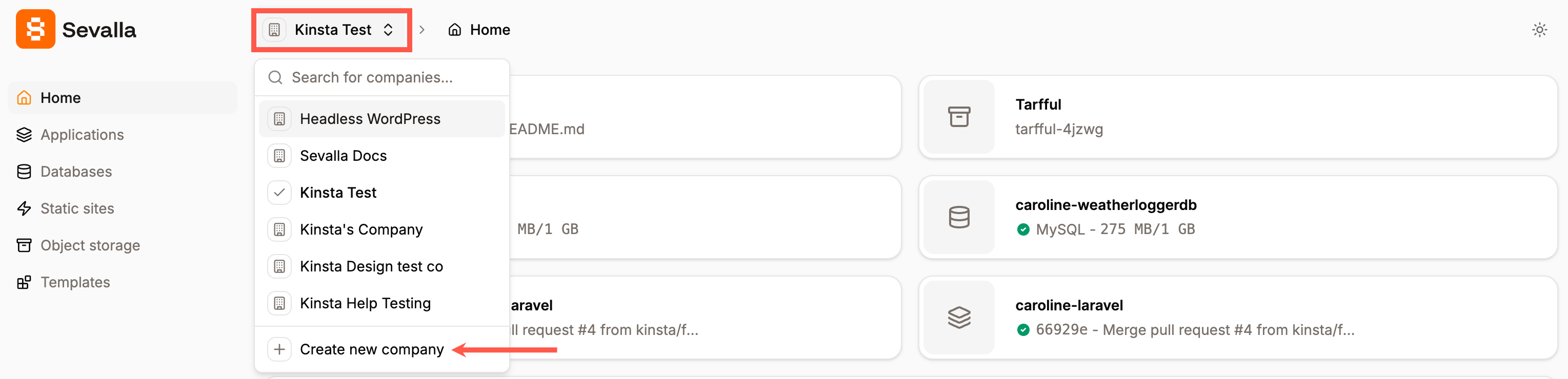
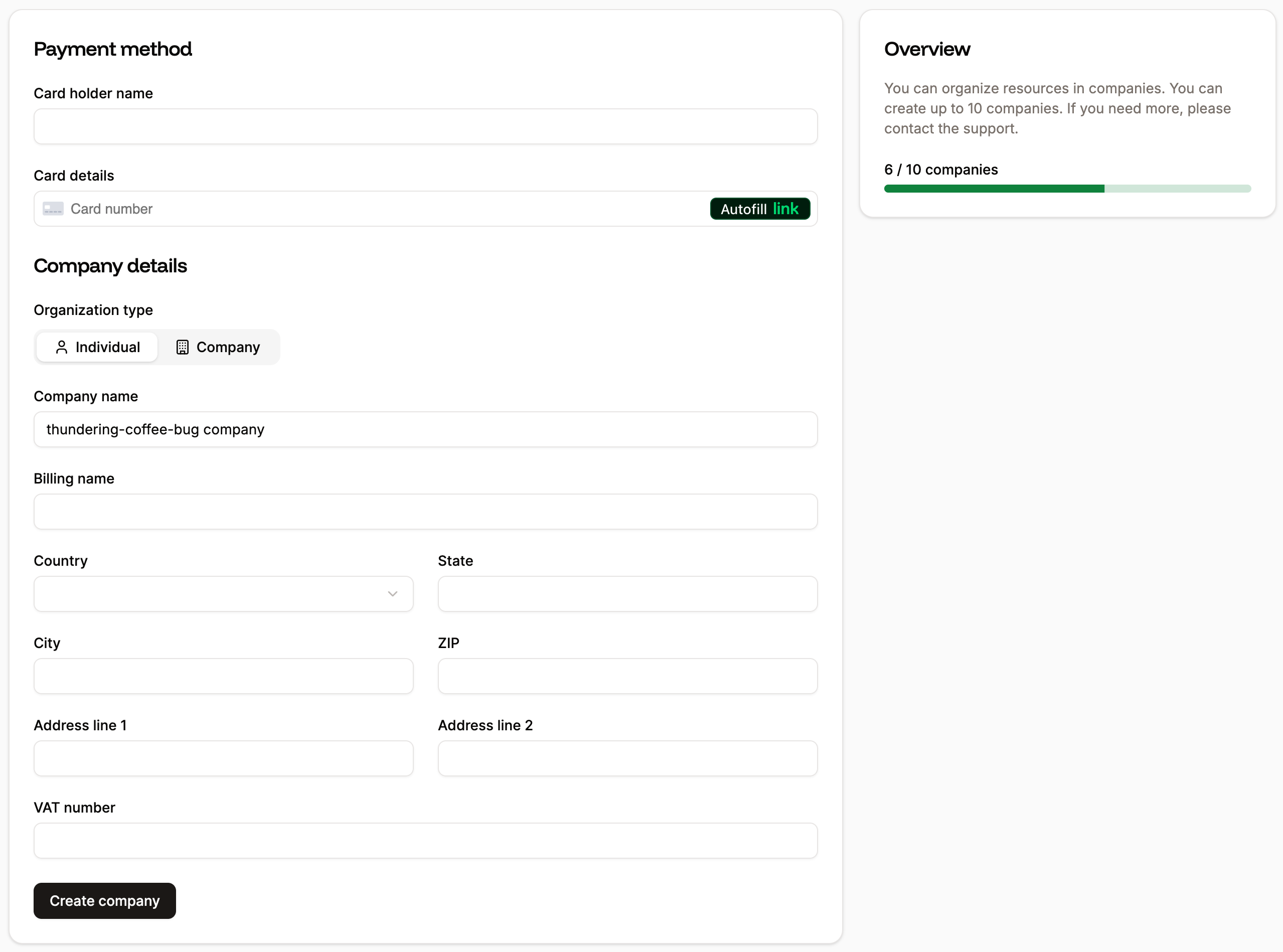
Transfer company ownership
Only Company Owners can transfer company ownership to a Company Administrator in the same account. Each company can have only one owner, but ownership can be transferred between users. To transfer ownership to another user:- You must be logged in to Sevalla as the Company Owner.
- The user you want to transfer ownership to must be a Company Administrator.
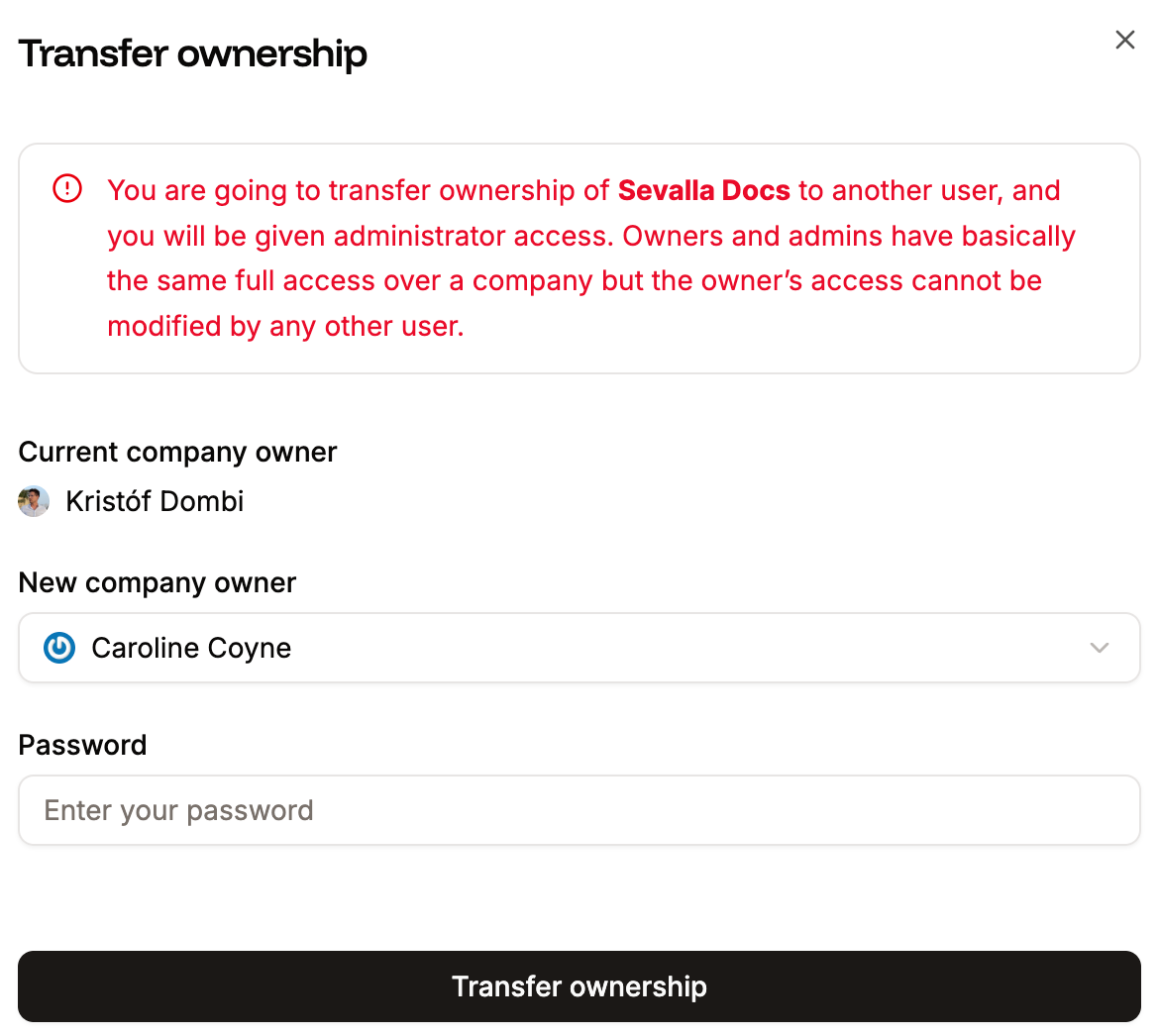
Once the transfer is complete, the previous company owner will become a company administrator.