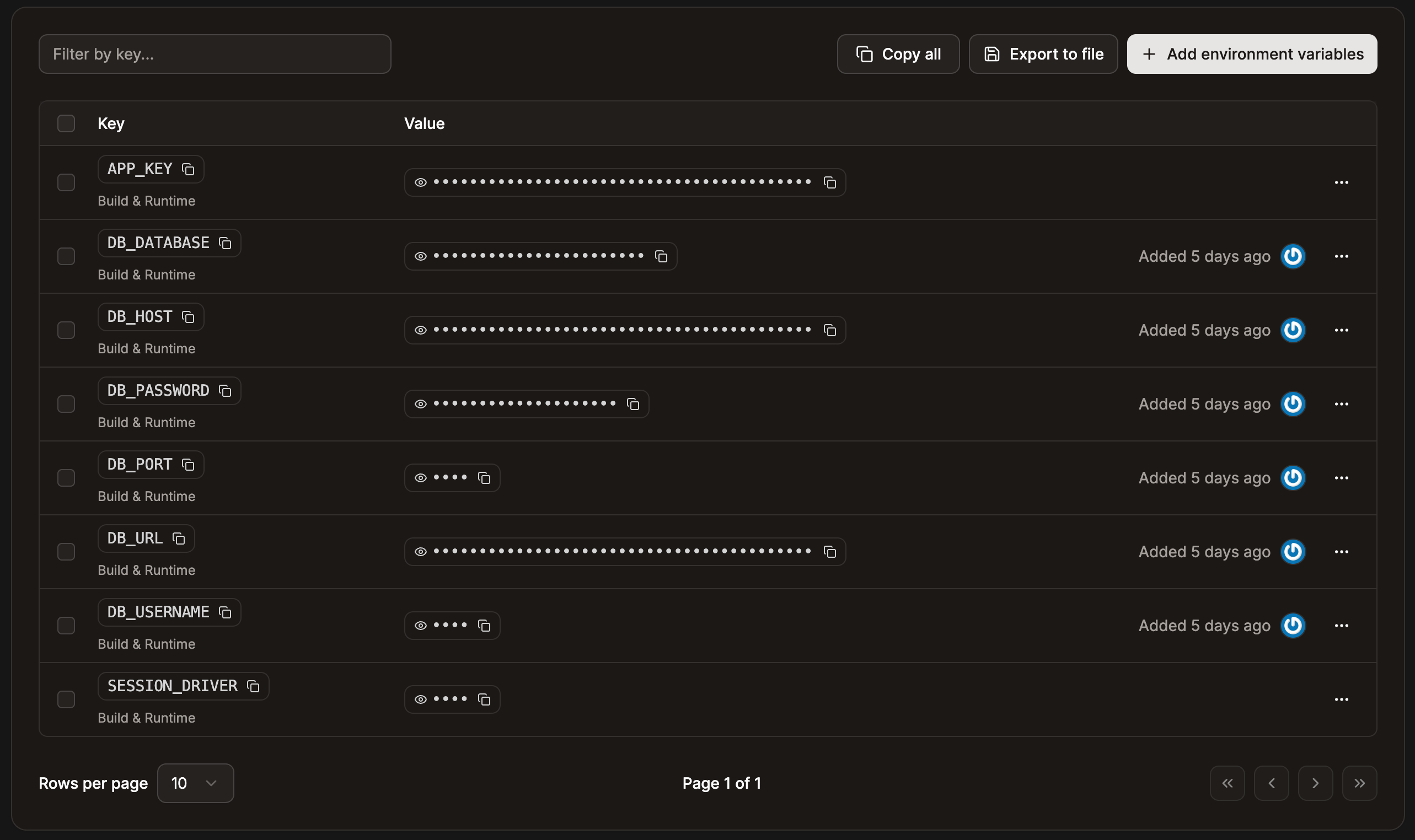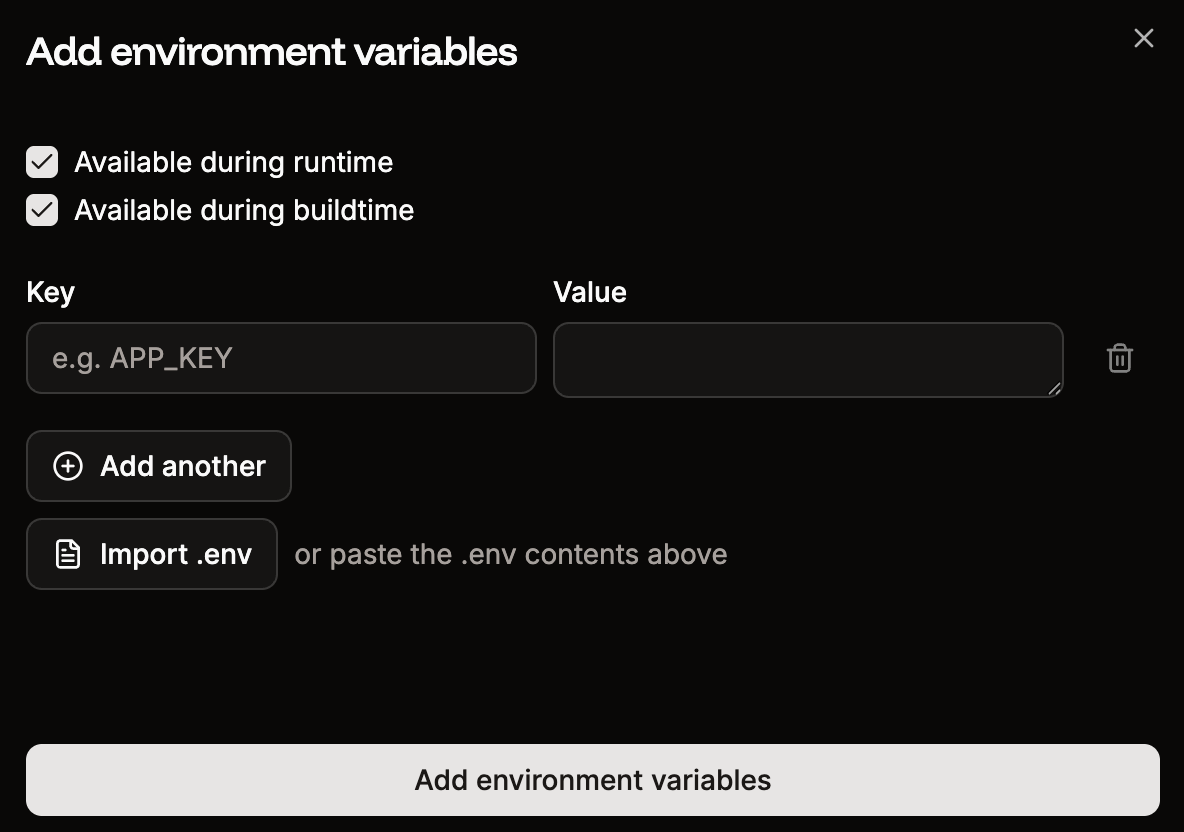You cannot use a
.env file to pass environment variables to the application; you must set them in Sevalla. You can import the contents of a .env file when you add environment variables.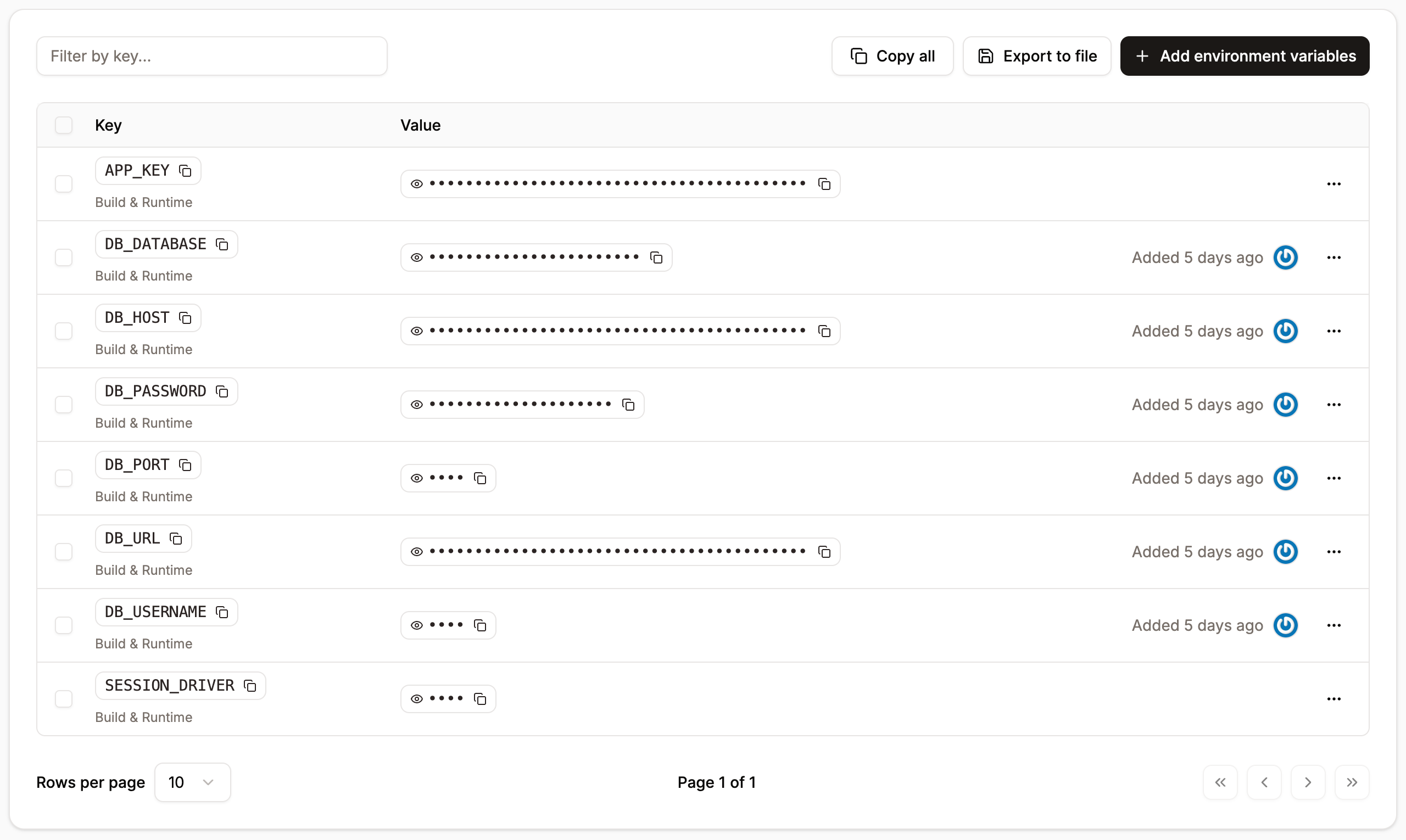
Special characters in environment variables
In the environment variable keys, you can only use a-z, 0-9, or underscore (_). Environment variable values are applied literally, with the exception of parentheses, commas, and double quotes.
Parentheses
Parentheses can cause the build or rollout process to fail, depending on when they are available during deployment. They cannot be used in environment variables.Commas
Unescaped commas are interpreted as delimiters and cannot be used in environment variables.- For example:
write_stock,read_orderswill cause the rollout process to fail. - To keep a comma inside a string, escape it with a backslash (
\) like this:write_stock\,read_orders— which will be applied aswrite_stock,read_orders.
Double quotes
Unescaped double quotes are either disregarded or will cause the rollout process to fail.- For example,
"my_example_variable"will be applied asmy_example_variable. - To keep double quotes around a variable, escape them with a backslash (
\) like this:\"my_example_var\"— which will be applied as"my_example_var". - If double quotes are inside of a string (e.g.
my_exampl"e_text), the rollout process will fail. - To keep double quotes inside a string, escape them with a backslash (
\) like this:my_examp\"le_var— which will be applied asmy_examp"le_var.
Base64 encoded variables
If your environment variable is Base64 encoded and you experience issues (e.g. 500 errors in the browser, build errors, runtime errors, etc.), try wrapping the value of the variable with single quotes.Add environment variables
To add environment variables, click Add environment variables. Add the key-value pairs in the Add environment variable modal/pop-up window, select if the variables are to be available during runtime and/or the build process, and click Add environment variables. You can reference another environment variable using the${key} format. For example, to reference an environment variable with the key DB_PASSWORD use ${DB_PASSWORD}.
To add multiple environment variables, copy the keys and values using CMD + C (Mac) or CTRL + C (Windows), and in the Add environment variable window, press CMD + V (Mac) or CTRL + V (Windows). You can also paste the contents of a .env file or import the .env file using Import .env.
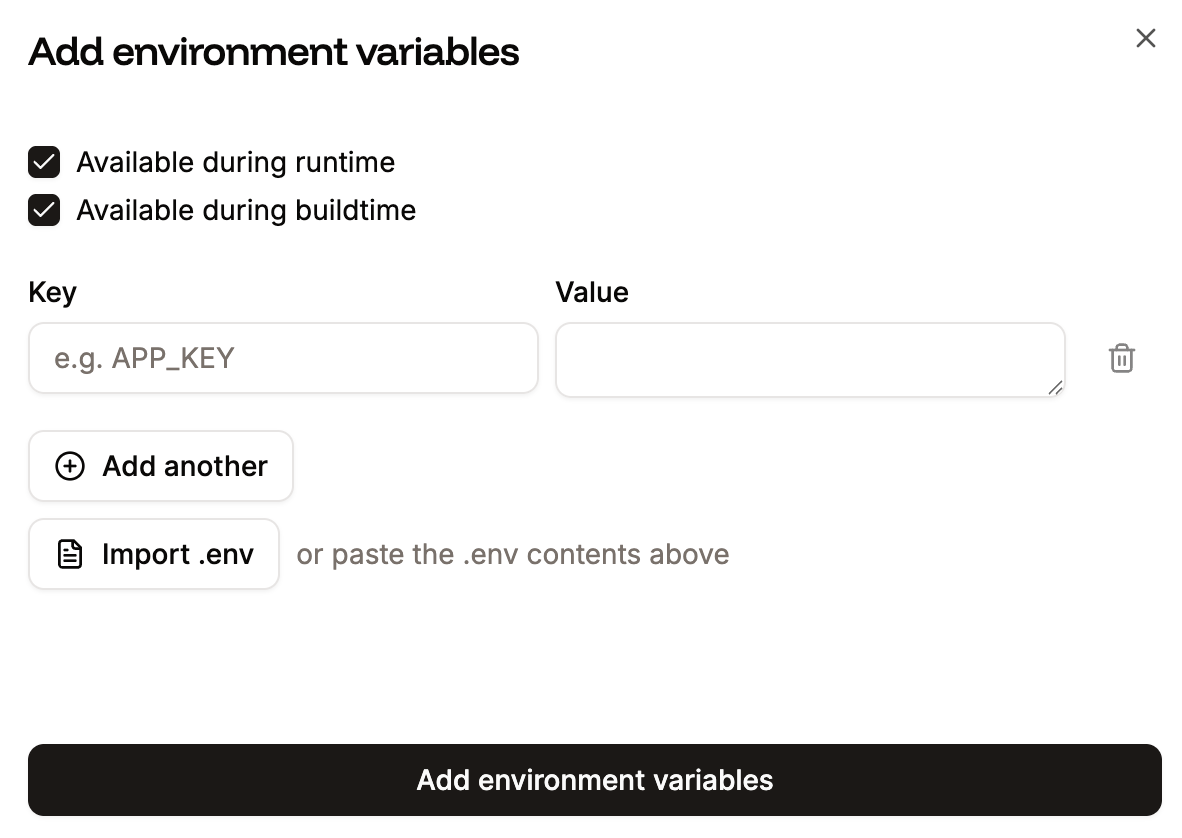
Edit environment variables
You can edit variable names (keys) or values on the Environment variables page. To edit a variable, click the ellipsis (three dots) and click Update, make your changes, and click Update environment variable. To deploy the changes, click Deployments > Deploy now. When you create an internal connection and select the Add environment variables… checkbox, the variable names (keys) are automatically created. Some applications may expect environment variables with different names. For example, if you want to use a database with Laravel, the database.php file contains variable names different from those automatically created in Sevalla. To use the variable names defined in the application, edit each variable as needed and change the key to match what’s defined in the database.php file.Use environment variables
How you use environment variables depends on your application. In Node, for example, you can access a variable namedAPI_KEY with process.env.API_KEY. In PHP, you would use getenv('API_KEY').
Environment variables set by Sevalla
The following environment variables are automatically injected into applications during both the build and runtime phases:SVL_COMPANY_IDSVL_APP_IDSVL_APP_NAMESVL_PROCESS_IDSVL_PROCESS_TYPESVL_DEPLOYMENT_IDSVL_DEPLOYMENT_INITIATED_BYSVL_DEPLOYMENT_TRIGGERSVL_DEPLOYMENT_COMMIT_SHASVL_DEPLOYMENT_BRANCHSVL_DEPLOYMENT_DOCKER_IMAGE
PORT as the port used by the web server. If you’d like your application to interact with the web server, you will need to use this environment variable. For example, in Node.js, this is how you would start a server:
Environment variables not set by Sevalla
By default, theNODE_ENV environment variable is not set to production for Node.js applications, you must add this environment variable manually.
Environment variable language examples
How you use environment variables depends on your application. The following table shows how to call an environment variable named API_KEY in various languages:| Language | Code |
|---|---|
| Ruby | ENV["API_KEY"] |
| Node.js | process.env.API_KEY; |
| Python | os.environ.get('API_KEY') |
| Java | System.getenv("API_KEY"); |
| Scala | System.getenv("API_KEY"); |
| PHP | getenv('API_KEY'); |
| Go | os.Getenv("API_KEY") |