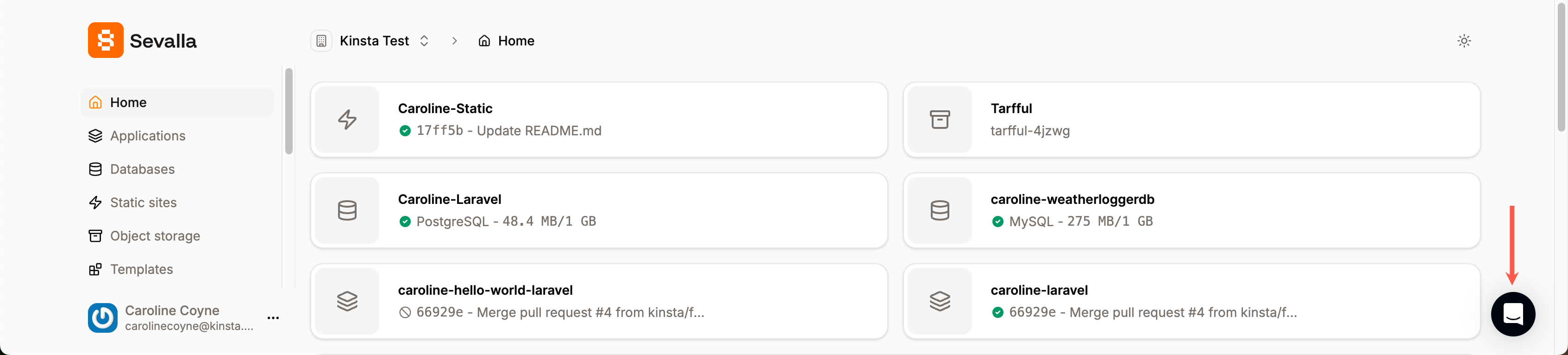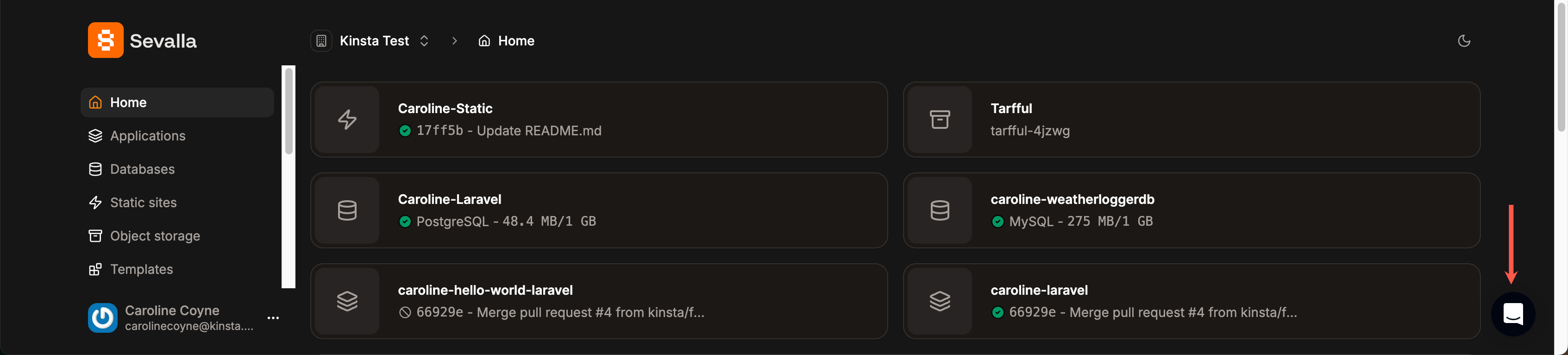Support chat for customers with a paid service is available from any page in Sevalla. At this time, only English support is available during European working business hours.
If you are unable to access Sevalla, you can contact our Support team by sending an email to support@sevalla.com from the email address associated with your Sevalla account. Open a support chat
To open a new support chat or ticket, log in to Sevalla and click the chat icon in the lower right corner.
Click the Send us a message button and let us know what type of support you need (technical, plan questions, billing questions, etc.). Type your message (you can attach files via the paper clip icon) and press enter/return (or click on the airplane icon) to send. If you close the chat window, you’ll be notified by email when replies are posted.
Our Support team’s average response time is under 2 minutes!
If you have a paid service but you don’t see the support icon, it might be because you have an ad blocker running. We’ve also observed that certain VPN services can interfere with the live chat feature. If you are experiencing issues with live chat, try enabling “Don’t run on pages on this domain” in your ad blocker or disabling your VPN.
Save a chat transcript
To download a transcript of your conversation, scroll to the top of the window, click the ellipsis (three dots), and click Download transcript. A pop-up window will appear with a .txt file of your transcript that you can save to your computer.
Depending on your browser settings, the pop-up for downloading your transcript may be blocked. If it is, you’ll need to update your preferences to allow pop-ups from app.sevalla.com and click the arrow icon again.