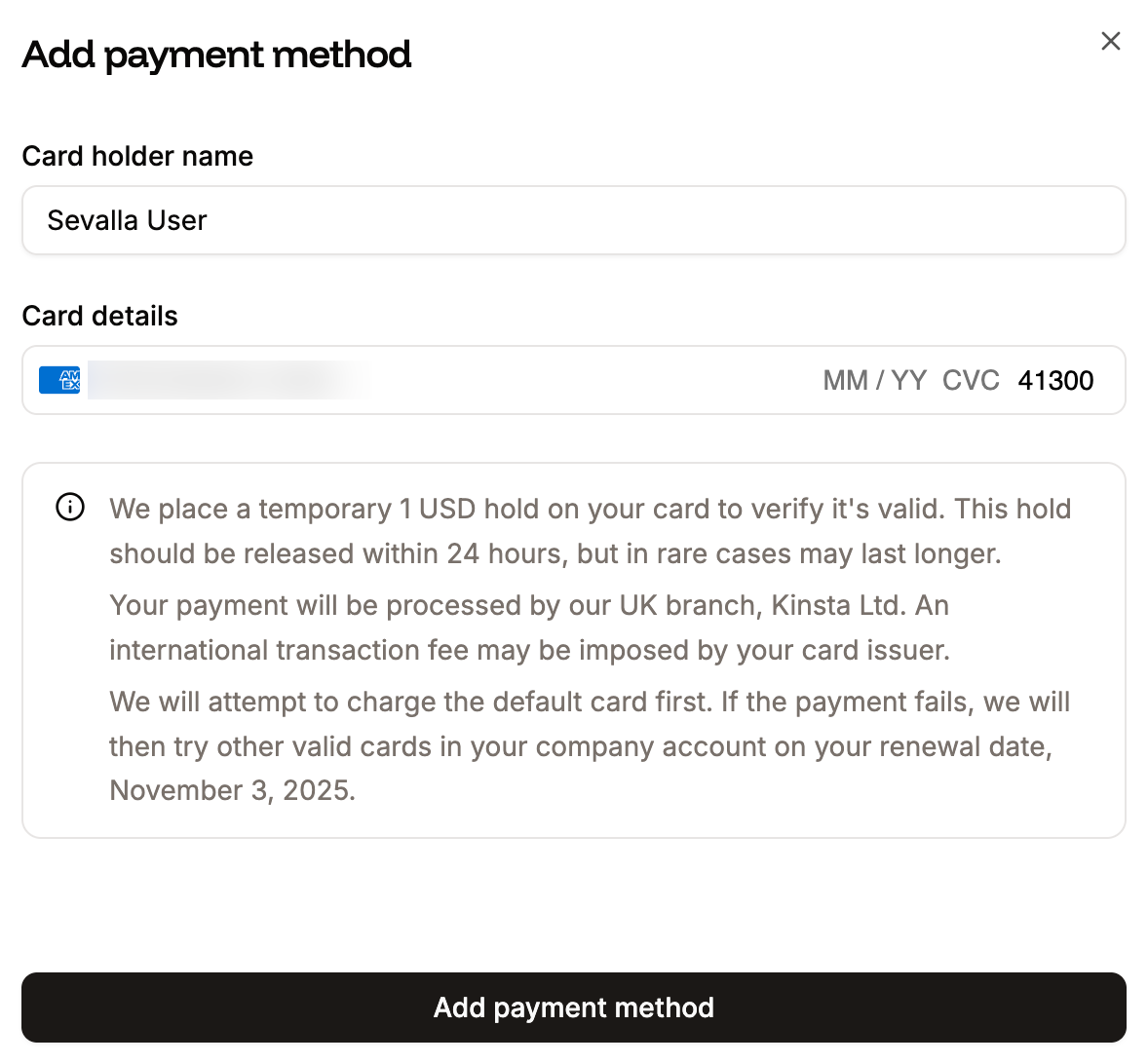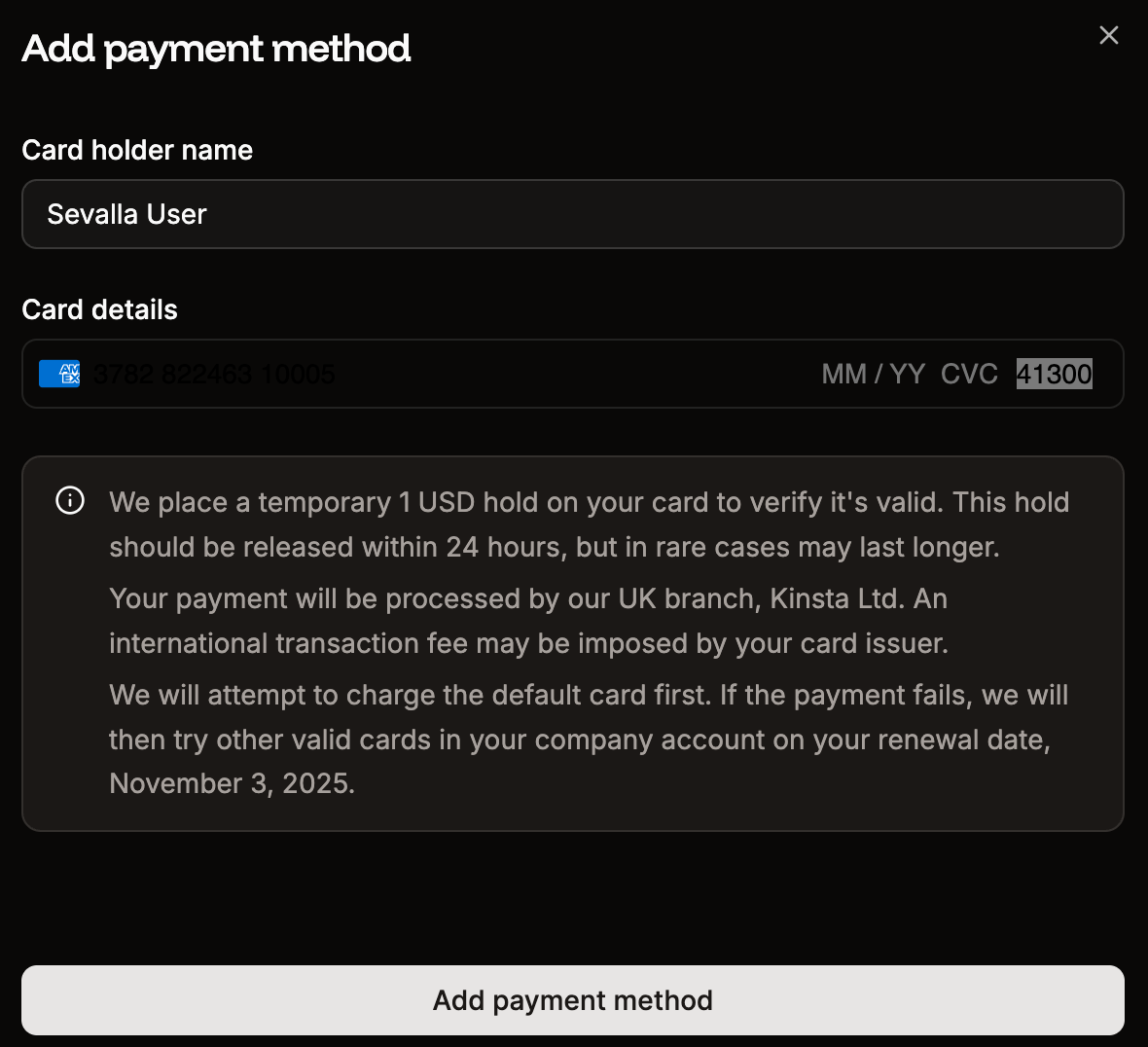I added my VAT number, but my invoice still shows a VAT charge.
If you’ve already added your VAT number, but your upcoming invoice still shows a VAT charge, here are a couple of reasons why:- The VAT number is not valid or doesn’t exist.
- The VAT number format is incorrect.
- For EU VAT numbers, it should always be a two-letter country code followed by 10 numbers without any extra characters. For example, this is how a Belgian VAT number would appear:
BE0661333385. You can manually check VAT numbers on the European Commission’s website. - For UK VAT numbers, it should be 9 or 12 numbers, sometimes with ‘GB’ at the start, like 123456789 or GB123456789.
- If you are an EU company, the VAT number is not recognized by the EU’s online system. This typically means that the country-level VAT number is not registered. You can work with an accountant to register your VAT number with the EU’s online system. Once that has been done, zero-rate invoices can be applied for all future payments.
If I add my VAT number after signing up, can Sevalla refund the VAT charge?
Unfortunately, Sevalla cannot refund VAT charges. You will need to work with your accountant to claim it back later. Regulations on VAT apply at the time of payment. This means if we don’t have a valid VAT number at the time of payment, we are required to collect and pay VAT. Since we can’t receive a refund on VAT, we cannot refund it to you.What currency will I be charged in?
You will be charged in US Dollars (USD). Your credit or debit card charge will be converted into your currency when deducted from your account.What payment methods do you accept?
We accept credit and debit cards with Visa, Mastercard (including Maestro), Discover, and American Express logos. We also accept wire transfers and ACH for annual subscriptions. We do not accept PayPal or checks at this time.When do you charge my card?
Your card will be charged each month on the same date that you signed up for the service. For example, if you sign up on January 4, you will be charged for your first month on February 4.Can I move or change my billing date?
Yes, to change your billing date, please contact our Billing team.Can I pay my invoice in advance or add a credit to my account?
Our payment provider, Stripe, doesn’t support this. Therefore, we can’t accept advance payments.Can I roll over any unused resources to the next month?
No. Unused resources cannot be credited or transferred to the next month.How do I use my cross-border credit card?
If you are using a cross-border credit card, you may not be able to input your zip code when adding a new card in Sevalla. For example, if you are a resident of Canada using an American credit card, and your zip code is M4B 1B3, you will need to input the zip code in the following manner.- Remove all letters from the zip code.
- Add two zeros at the end of the zip code.