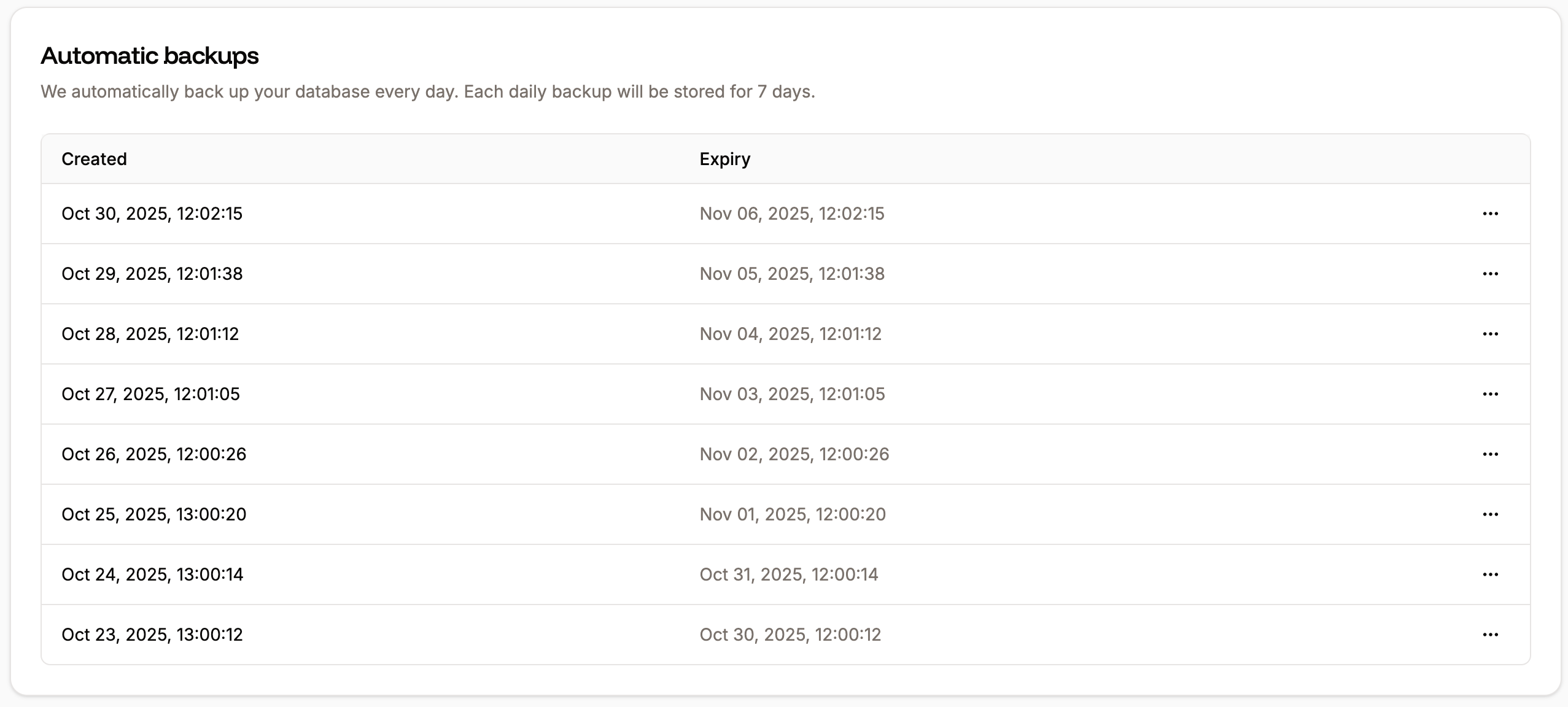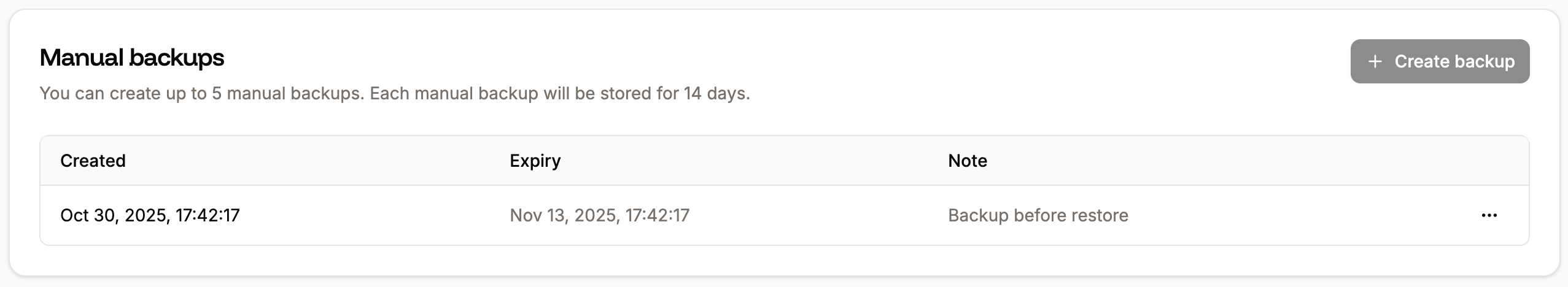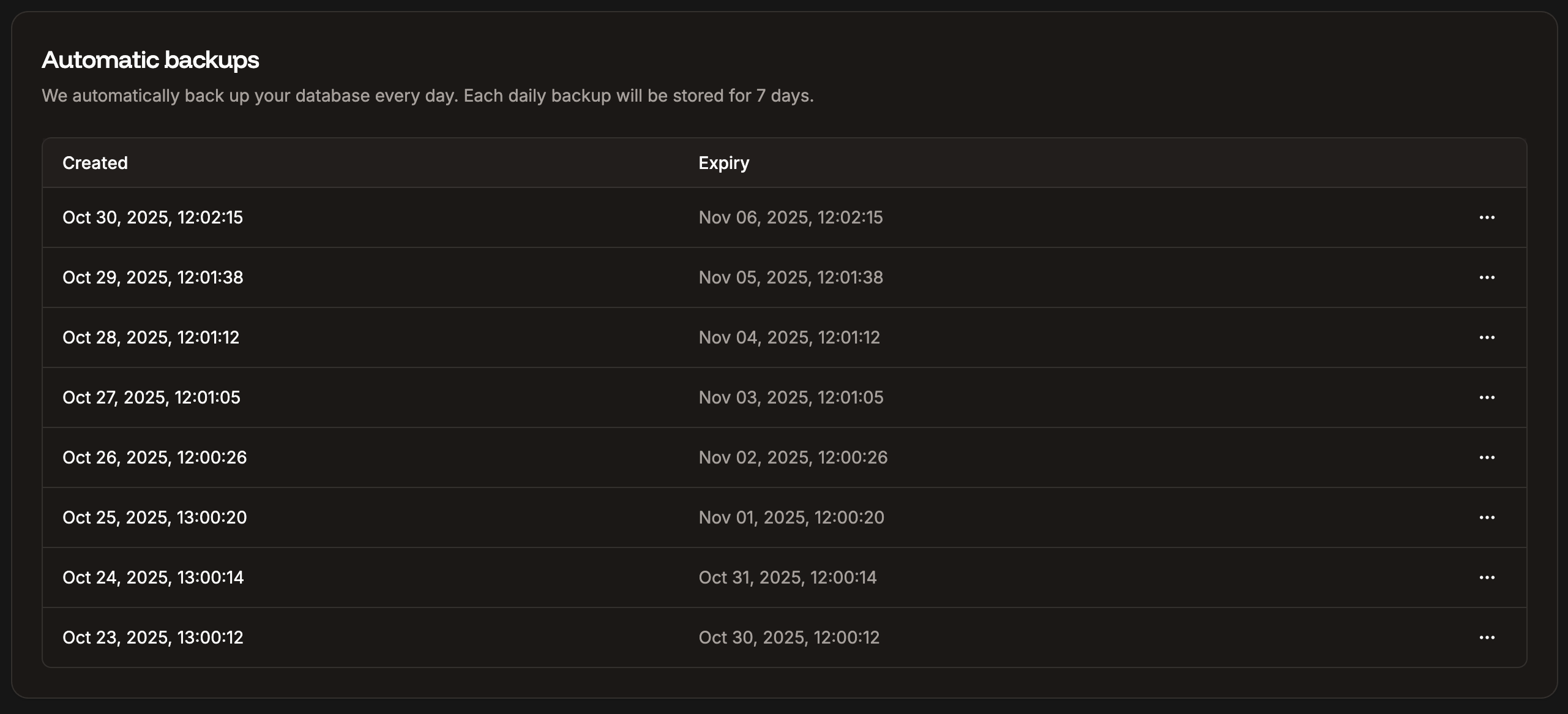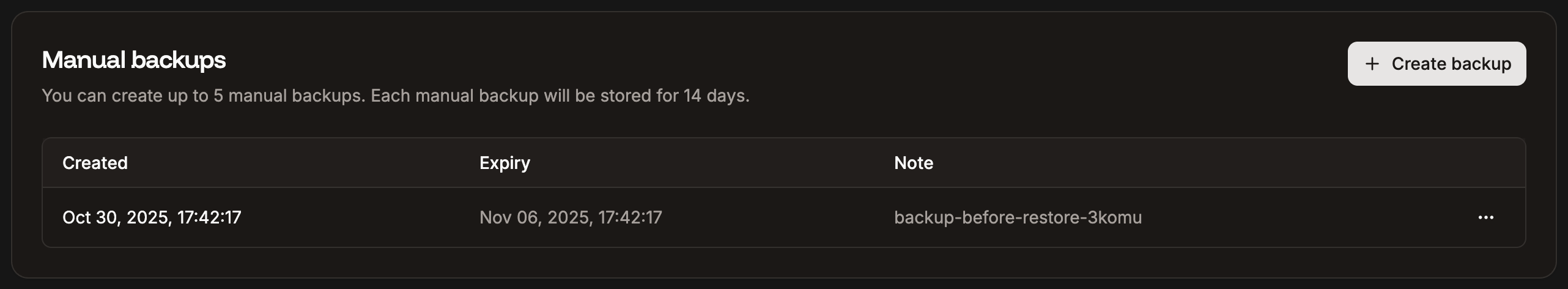The database Backups page shows the automatic daily backups and any manually created backups you’ve made of your database. You can also restore a backup, create a new manual backup, or delete a manual backup.
To download a database backup, you’ll need to either export your database via the command line or use a database tool like TablePlus.
Automatic backups
Databases are automatically backed up daily, and each backup is stored for 7 days.
Manual backups
You can manually create a database backup at any time, up to 5 manual backups, which are stored for 14 days. If you need to make more than 5 manual backups in 14 days, you’ll need to delete one of the manual backups to make room for a new one.
To create a manual backup, click Create backup, enter a note to identify your backup (required), and click Create database backup.
Restore a backup
You can restore automatic or manual backups in Sevalla.
Restoring a database backup overwrites the current database content with the content from the backup. Your database credentials and external connection details will not change.